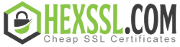- Home
- LEI Codes
- SSL Certificates

Domain Validation SSL
Quick and convenient way to secure your website with an ssl certificate in a few minutes. No paperwork.
More Details
Organization Validation SSL
OV SSL certificates are intended to protect companies and organizations websites. Company details are visible in OV certificate.
More Details
Extended Validation SSL
The highest security level. Company details are visible in EV SSL certificate. EV certificate display green browser address bar and company name.
More Details
Wildcard SSL
Secure unlimited subdomains and main domain with just one ssl certificate. There is no limits for servers or subdomains to protect.
More Details
Multi-Domain SAN/UCC SSL
Secure multiple domains with one ssl certificate. With Multi-Domain SAN/UCC SSL certificate you can secure up to 1000 domains.
More Details
Email & Documents Signing SSL
Secure your e-mails and documents. Signed e-mails will maintain full integrity and certainty that content has not been modified by third parties.
More Details
Code Signing SSL
Certificates to digitally sign you software to assure your customers that your software is from trusted source without modifications by third parties.
More Details
Free SSL
Free SSL certificates are good if you plan to test SSL certificate or you need certificate for development purpose.
More Details
- SSL Brands

Sectigo SSL Certificates
Sectigo SSL certificates (formerly Comodo CA) are the fastest and most cost-effective way to secure online transactions.
More Details
Certum SSL Certificates
Certum is the largest SSL certificates vendor in Poland. Experience and high level of security guarantees the highest class SSL certificates.
More Details
RapidSSL SSL Certificates
RapidSSL is a trusted and well-known brand that puts high security and speed of SSL certificate activation.
More Details
DigiCert SSL Certificates
DigiCert secures the websites, data, and applications of the world’s top companies. DigiCert delivers the highest security standards to protect your business.
More Details
Thawte SSL Certificates
The combination of Thawte SSL certificates and uncompromised infrastructure and world-class customer service make Thawte good choice for online protection.
More Details
GeoTrust SSL Certificates
GeoTrust is one of the oldest and proven SSL certificates vendor. World class SSL certificates are the highest security guarantees for your online business regardless of its size.
More Details
- About Us
- Blog
- Contact
What’s SSL? The basics of SSL certificates
What’s SSL? SSL stands for the English Secure Sockets Layer. It is an encryption technology introduced by the Netscape company in the nineties of the previous century. SSL builds an encrypted connection between an Internet server and the visitor’s Internet browser. It enables you to send private data, while making tapping, data manipulation or message falsification impossible.
To enable SSL encryption on your website, you need an SSL certificate and it has to be properly installed on your Internet server. When a browser utilises an SSL certificate, a symbol of a padlock usually appears (check out our offer of the cheapest SSL certificates: THE CHEAPEST SSL CERTIFICATES). In some cases, the so-called green bar will appear. It contains the information for which such a certificate has been generated (check out our offer of green-barred EV certificates: EV CERTIFICATES). After the installation of an SSL certificate, you can use a safe connection replacing „http://” with „https://”. If the certificate has been properly installed (you can check it by means of diagnostic tools from https://www.ssllabs.com/ssltest/), the data transferred between your internet browser and an SSL- certified server (regardless of whether it is your contact data or the data from your credit card) are encrypted and available only to the company or agency holding ownership over such a WWW enterprise. Millions of companies from all over the world make use of SSL certificates to protect their WWW enterprises, owing to which they gain trust of their customers. Each certificate is verified and assigned by the CA (The Certficate Authority – a body responsible for the assignement of certifications).
SSL vs. TLS
SSL and TLS basically refer to the same concept . TLS 1.0 was created by RFC 2246 in January of 1999 as another version of the SSL 3.0 protocol. Most individuals recognize the SSL name, which is used, when the system actually utilises the newer TLS protocol.
Why do I even need an SSL certificate?
The SSL certificate helps you prevent attacks or unwanted companies, such as Internet providers; it protects your enterprise from the manipulation of data transferred between websites and end-users’ Internet browsers. An SSL certificate helps you protect confidential data, such as credit card numbers, but it also helps you protect your website from malware.
What is the Certification Authority office?
The Certficate Authority is a body that is responsible for the assignement of SSL certifications to agencies, companies and individuals after these are verified and approved. Certificative bodies need to possess and keep some very specific data about what exactly has been assigned and what data has been used for the assignment of an SSL certificate. They are also required to regularly check if this data fulfils the requirements of specific procedures. Each certificative authority provides a document called a Certificate Practice Statement – CPS. Its purpose is to define the procedures that are in use during the process of verification of the SSL certificates requests. There are numerous commercial certificative bodies that are responsible for such services (Verisign). Public agencies and countries may keep their own certification offices , but there are also the bodies that provide such services free of charge. Each SSL certificate provider offers a variety of SSL certificates, their respective prices, their preferred usages, and the data concerning the satisfaction of customers. Our offer contains the certificates of five providers:
Check out our offer of Comodo SSL certificates: Comodo SSL Certificates
Check out our offer of RapidSSL SSL certificates: RapidSSL SSL Certificates
Check out our offer of Thawte SSL certificates: Thawte SSL Certificates
Check out our offer of GeoTrust SSL certificates: GeoTrust SSL Certificates
Check out our offer of Symantec SSL certificates: Symantec SSL Certificates
What is the Internet browser compatibility?
Each purchased certificate requires to be digitally signed by another certificate kept in a trusted store of an end-user’s Internet browser. In this manner, the mentioned browser begins to „trust” your SSL certificate, because it is provided by a party that has already been trusted. If an SSL certificate is not verified by a main certificate or if a link is missing in a chain of certification, the browser will present the user with a warning that the website they are trying to access is not trusted.
Browser compatibility, thus, means that an SSL certificate is verified by the main or the master certificate, already trusted by the majority of Internet browsers that might be utilised by customers. If not stated otherwise, the certificates offered by all of the major SSL providers presented on our website are compatible with 99% of all browsers.
Check our compatibility list for SSL certification: Supported devices and browsers.
How many domain names might be secured?
Most of the SSL certificates will secure just a single domain or a subdomain name. For instance, an SSL certificate may protect the www.mydomain.com website or the mail.mydomain.com website, but not both of them. An SSL certificate will still be working in another domain, but the browser will show an error once it realises that the address in the location bar does not match the domain name (known by its common name) in the certificate. If you need to secure many subdomains within one domain, you may buy an SSL Wildcard certificate (check out our offer of SSL Wildcard certificates: SSL Wildcard certificates). For a wildcard certificate, a standard name *.mydomain.com will protect www.mydomain.com, mail.mydomain.com, panel.mydomain.com. There are also specific SSL certificates, such as Unified Communications Certificates (UCC) . The UCC/SAN certificates may secure a number of domain names within one certificate (check out our SSL UCC/SAN certificates offer: SSL Multi-Domain SAN/UCC Certificates).
What is a trust seal?
A trust seal is a special graphicall sign that can be shown on your website to inform that the website has been approved by a given SSL certificate provider and that their certificate is used in order to protect your website. The seal might be shown on both safe and unsecured pages/subpages, but it is most recommended on those that are intended for customers to insert their private data. A shopping cart subpage is a good example of such a page. The seal might also be shown on any page to gain the trust of your consumers. Each trust seal may look different depending on the SSL certificate provider or on its purpose. Some of them tend to look more professional than the others, so the presentation of such a seal should be considered in order to maximise your customers’ satisfaction.